Is georgiasunpasstollservices.com Spam or Legit?
georgiasunpasstollservices.com is a suspicious website that triggers bogus pop-ups on smartphone especially when you are travelling through “Georgia” highway. The related pop-ups is actually a spam message that says that you own money to “Georgia SunPass Toll Services” and will be charged fines and penalties if you don’t pay them immediately.
The pop-ups related to georgiasunpasstollservices.com contains a link that redirects to other perilous URLs designed by cyber-criminals. The toll agencies mentioned in the pop-ups is totally fictional and is a trick to spam and make money. Usually the related messages goes as “Georgia Toll Services: We’ve noticed an outstanding toll amount of $17.44 on your record. To avoid that late find of $50.00, visit ….. to settle the balance”.
Threats Caused by georgiasunpasstollservices.com?
This deceptive website has been created to cheat and spam innocent victims. It threats the victims to pay money by misguiding them. The “Georgia SunPass Toll Services” links shown in the pop-ups is bogus. There is such unpaid toll that is to be settled. The urgent threat for making the payment quickly is the part of scam. Everything is bogus including the name “Georgia SunPass Toll Services”.
On clicking on the related link, you are redirected to a deceptive website instead of the legal state portal. It steals your payment data as well as your highly sensitive personal data.
In first glance, the appearance of georgiasunpasstollservices.com looks identical to the official Georgia toll payment interface with official looking branding and color representation. But this is a just a mask to cover the identity theft and illegal underlying motives.
There ultimate aim is to manipulate you for providing banking details and credit card information which are later misused. At first place, there were no outstanding toll fee for you to pay. No money is going to the actual Georgia tolls services. These money are directly going to the pocket of cyber-criminals. Further, the banking card you provide are misused for additional cyber-frauds.
Why Pop-ups are shown by georgiasunpasstollservices.com on my Devices?
Spammy and Bogus Websites: Often users clicks on URLs that redirects to fake website masked as the official Georgia toll payment portal. It contains identical color, graphics or logo that the original website of Georgia SunPass Toll Services contains.
Spam Emails: On many occassoin, the link related to georgiasunpasstollservices.com are sent to the targeted victim through scam emails. They either contains pop-up links or attached files that again contain threatening content asking you to pay for toll services. These pop-ups contains keywords like “Georgia SunPass Toll Services”, “late Fee”, “Outstanding Toll” and so on.
Promotion of georgiasunpasstollservices.com links through messages: Scammers uses spoiler caller IDs to send pop-up message directly on your phone. In order to hide their identity, they continuously changes local phone numbers
Remember that if you receive any of such shady toll-tax related text or you constantly get redirected to suspicious URLs like georgiasunpasstollservices.com during your Online browsing session, you should close them immediately.
The unwanted webpage redirection often indicates that the browser is infected with some kind of browser-hijacker or adware. The process for their removal from browser or infected device has been broadly discussed below.
Instant Removal of georgiasunpasstollservices.com
With the help of “SpyHunter” Anti-malware tool, you can easily uninstall harmful malware infection of all kinds including Trojan, Spyware, rogueware, ransomware and so on. This is an automatic removal method and is strictly recommended to novice users who don’t have technical expertise and knowledge. Download the “automatic removal tool” by clicking on the button below.
Do make sure to read SpyHunter’s EULA and Privacy Policy. Spyhunter free scanner downloaded just scans and detect present threats from computers and can remove them as well once, however it requires you to wait for next 48 hours. If you intend to remove detected threats instantly, then you will have to buy its licenses version that will activate the software fully.
Delete georgiasunpasstollservices.com Manually from Windows PC
The computer threats could be removed from infected PC manually but this is a cumbersome process and requires expertise and technical skills. A single mistake may add more troubles for you. Hence, execute the manual steps as mentioned below very cautiously and only if you have technical knowledge.
Step 1: Terminate Harmful Process
Step 2: Delete Unsafe Programs
Step 3: Remove Unsafe Plug-ins and Extensions
Step 4: Reset Web Browser
Stopping Harmful Process
Open “Task Manager” by simultaneously clicking on “Ctrl + Shift + Esc”. In the “Process” section, through inspects for process that is consuming very high resources, or have unusual names or have no description. Select each of the suspicious process one by one and right click to choose “End Task”. Make sure that you don’t stop any important running process.
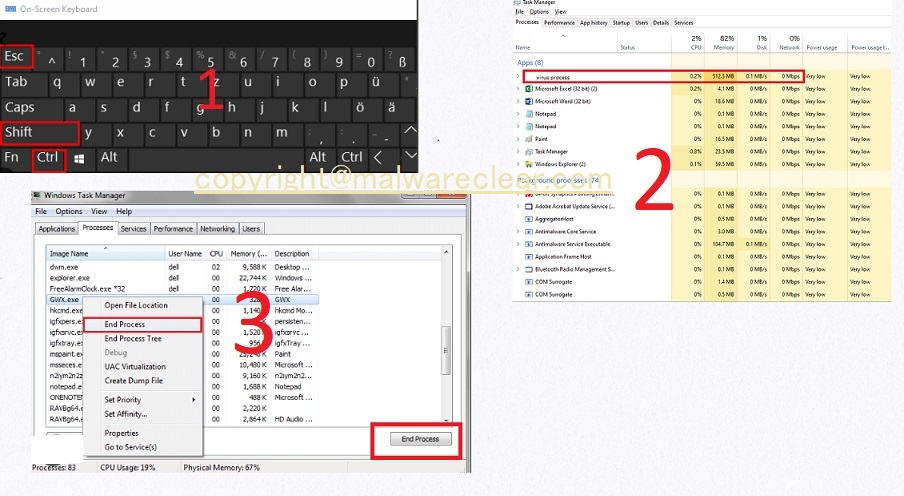
Uninstall Unsafe Applications
The malware like georgiasunpasstollservices.com secretly downloads so many unwanted programs in the backdoor. They are very tricky to uninstall because their names looks legitimate and doesn’t looks dangerous in first glance. Carefully execute the steps mentioned below to delete the program associated with georgiasunpasstollservices.com.
For Windows 10 and 11
Click on “Start” and select “Settings icon”. In the left corner, select “Apps” option followed by “Installed Apps”. Carefully look for suspicious programs and select their icon. Right click and choose “Uninstall” to delete the selected program.
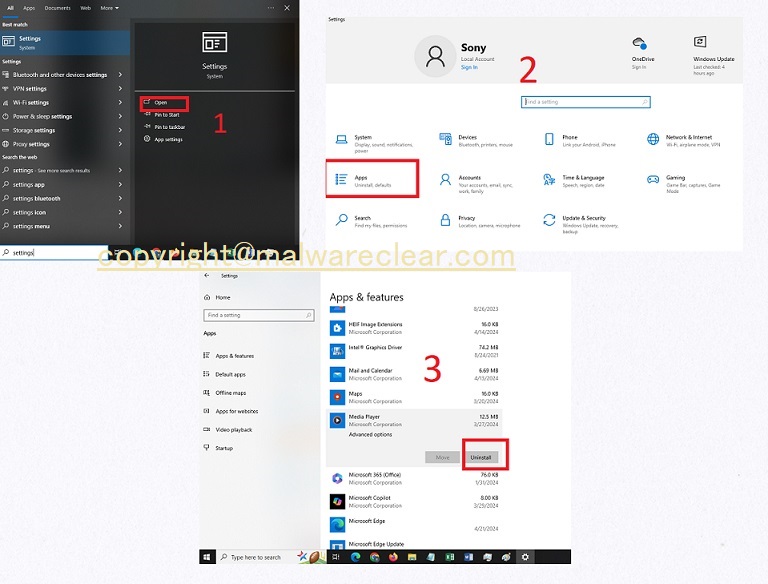
For Windows 7
Go to “Start” and select “Control Panel”. Click on “Programs” option and select “Uninstall a Program”. Try to locate any suspicious programs if available and select them to “Uninstall”.
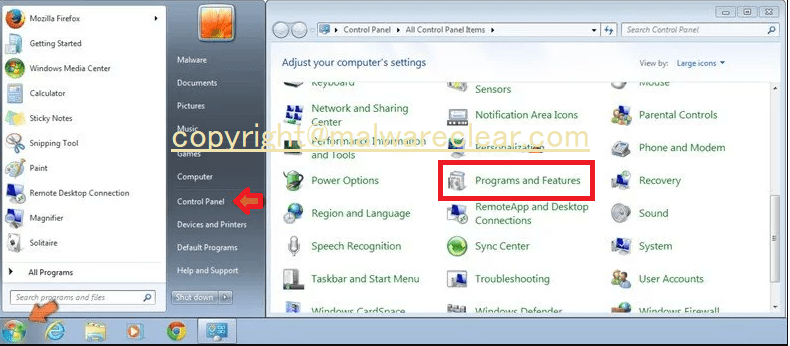
Delete Harmful Extensions and Plug-ins from Browser
georgiasunpasstollservices.com is equally dangerous for all the installed browser including Google Chrome, IE, and Firefox Mozilla and so on. So, it is important to check the settings of every browser and remove questionable entries and extensions. The steps are as follow.
For Google Chrome
Open Chrome browser and go to the right most upper side of the screen. click on three vertical dots and select “Extensions”. Review all the installed extension and try to detect the extensions that looks suspicious or has not been installed by you. Select the doubtful extension and choose “Remove” option.
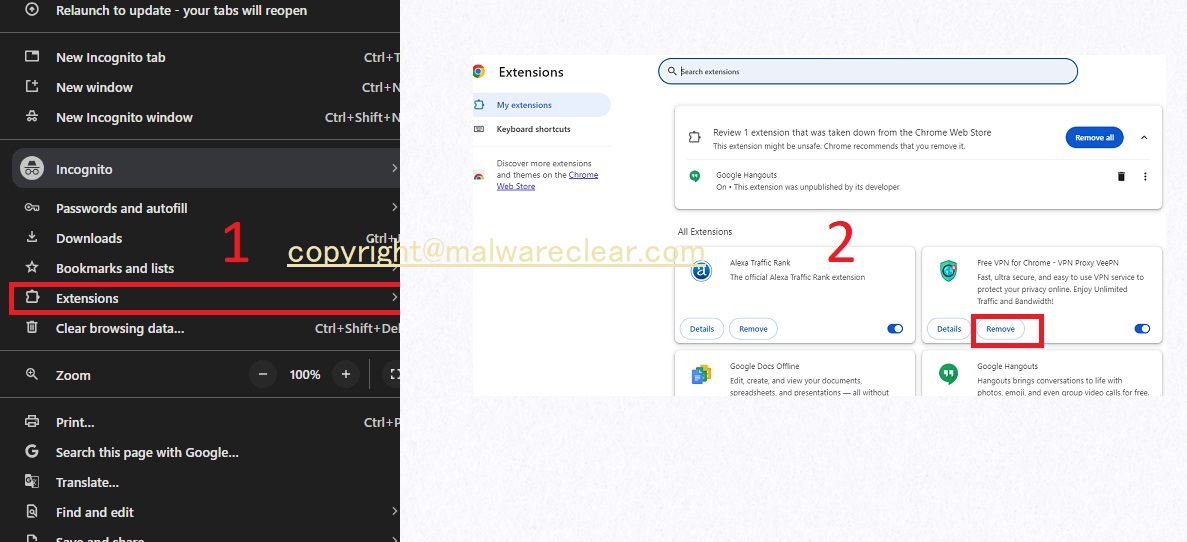
For Mozilla Firefox
Open Firefox Mozilla browser and click on three horizontal bars. Select “Add-ons themes” and click on “Extensions”. Search for the suspicious entries and select “Remove” option to delete them.
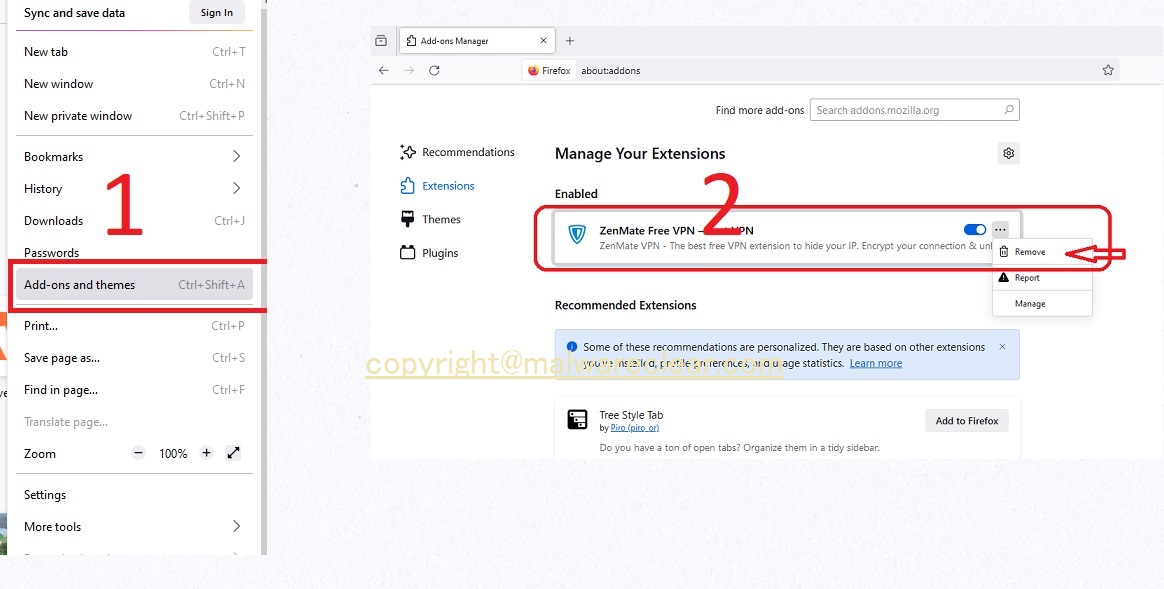
For Microsoft Edge
Open the browser and click on three dots at the top right corner. Select “Extensions”>”Manage Extensions”. Thoroughly search for any doubtful extensions and click on “Remove” to uninstall it.
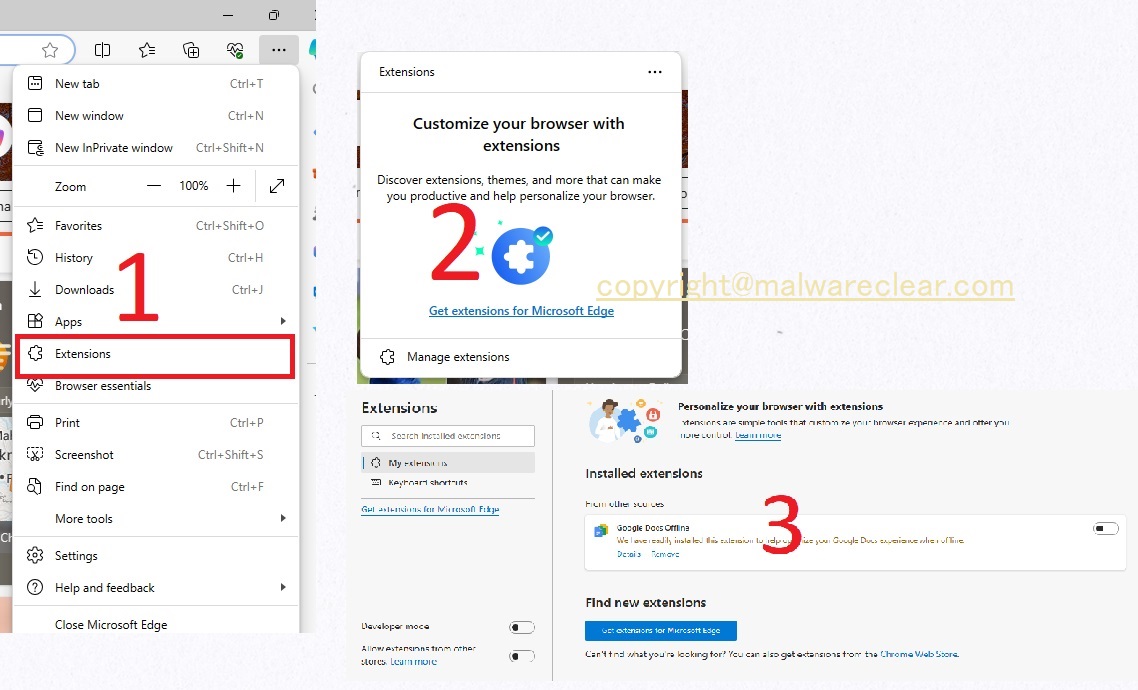
Reset Web Browsers (If required)
Removing harmful extensions, entries, and correcting the browser settings deletes the threats associated with georgiasunpasstollservices.com. However, if you want to clean the browser completely, it is better to reset the browser. The steps are as follow.
For Google Chrome
Open the browser and visit the top right corner to select three dots. Select “Settings” > “Advanced”. Find “Reset and cleanup” section and choose “Restore settings to their original defaults”. On the newly opened dialog box, click on “Reset Settings” for your confirmation.
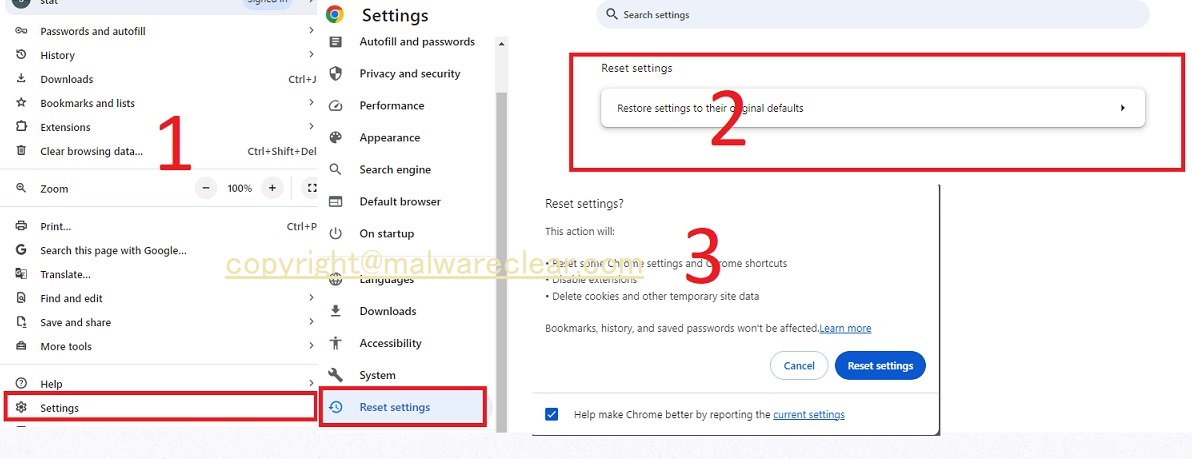
For Microsoft Edge
Open browser and go to “Settings” by click on the three dots at the top right corner. In the left sidebar, select “Reset Settings”. Choose “Restore settings to the original defaults” and click on “reset” to confirm.
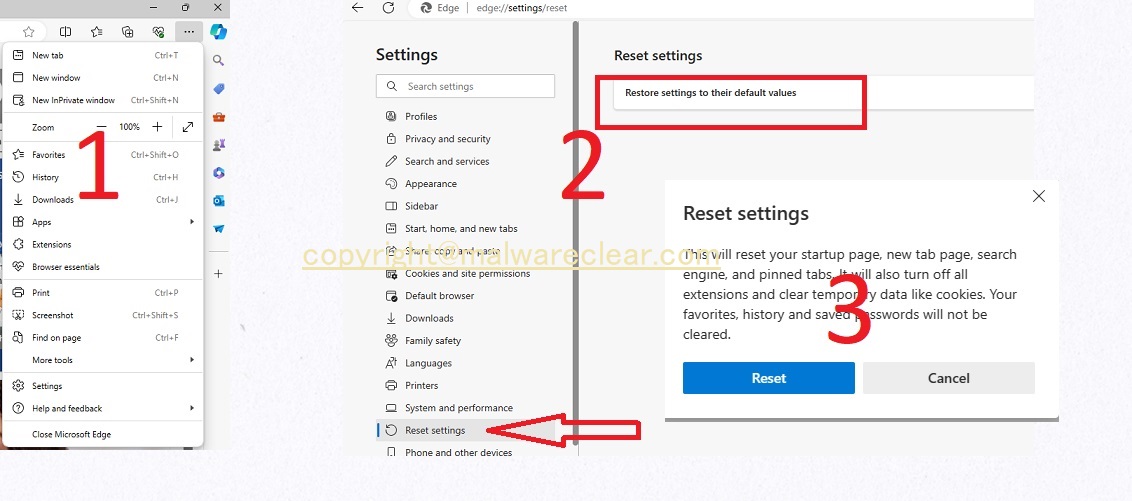
For Mozilla Firefox
Open the browser and click on the three horizontal lines at the top most right corner. Select “Help or ?” whichever you notice. In the help menu, select “Troubleshooting Information”. Select “Refresh Firefox” button on the newly open page and confirm your action.
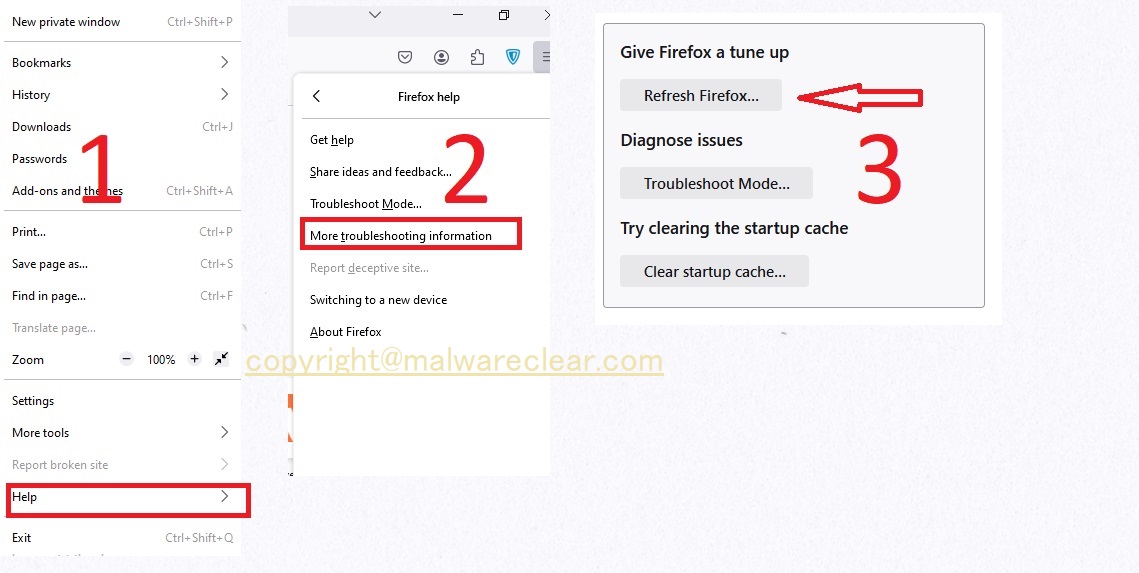
Automatic Method: Use SpyHunter to Remove Malware Like georgiasunpasstollservices.com Automatically
The manual removal process has been broadly discussed and explained above. It is very clear that manual steps are lengthy, requires expertise and depth knowledge. So, it is primarily recommended to use “SpyHunter” anti-malware tool. This powerful tool has depth scanning algorithm and programming logics to deeply scan the PC in order to detect and remove the associated items of georgiasunpasstollservices.com which are hidden under deep location.
Download SpyHunter for Windows Here
Do make sure to read SpyHunter’s EULA and Privacy Policy. Spyhunter free scanner downloaded just scans and detect present threats from computers and can remove them as well once, however it requires you to wait for next 48 hours. If you intend to remove detected threats instantly, then you will have to buy its licenses version that will activate the software fully.
Install SpyHunter
After downloading “SpyHunter”, go to downloads and double click on “SpyHunter-Installer.exe” to begin the installation process. (Note: Sometime, the PC settings or browser may say “This type of file may harm your computer“ however you should not worry because these warning are very common to appear while downloading any .exe file.) Click on “Allow” to continue.

In the next pop-up window, agree with the “Terms and Agreement” and “Privacy policy” and select the installation option of your choice. Follow the on-screen instruction and complete the installation process.
Once SoyHunter gets installed, launch it from the “Start” menu or desktop. It is recommends to update the “Spyhunter” then follow the on-screen steps to get the latest updates.
Begin the Scanning Process
After successfully updating the software, click on “Start Scan Now” option to begin the scanning process.
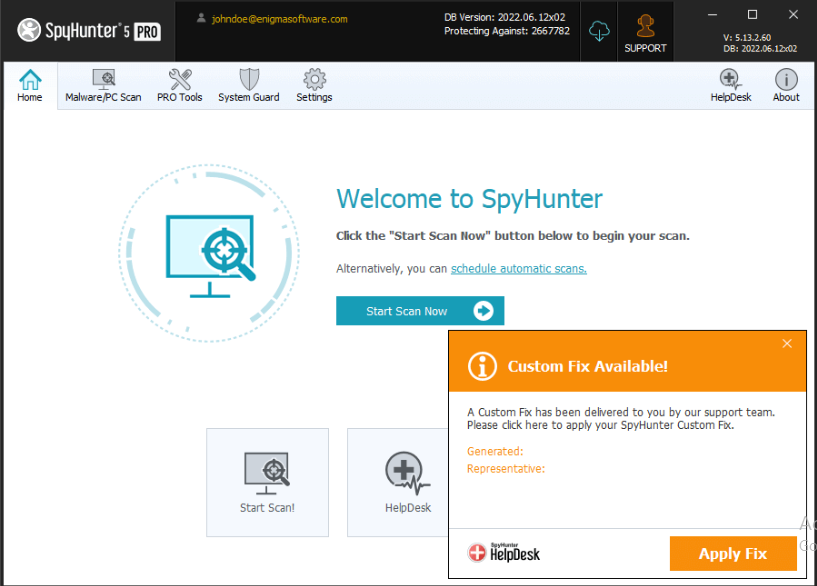
On clicking “Start Scan Now”, SpyHunter will automatically start scanning the PC in search for all kinds of malware including Trojan, PUPs, adware, ransomware and so on.
Scan Result
Once the scans gets completed, the list of detected threats are shown. It contains information such as location and type of each threats.
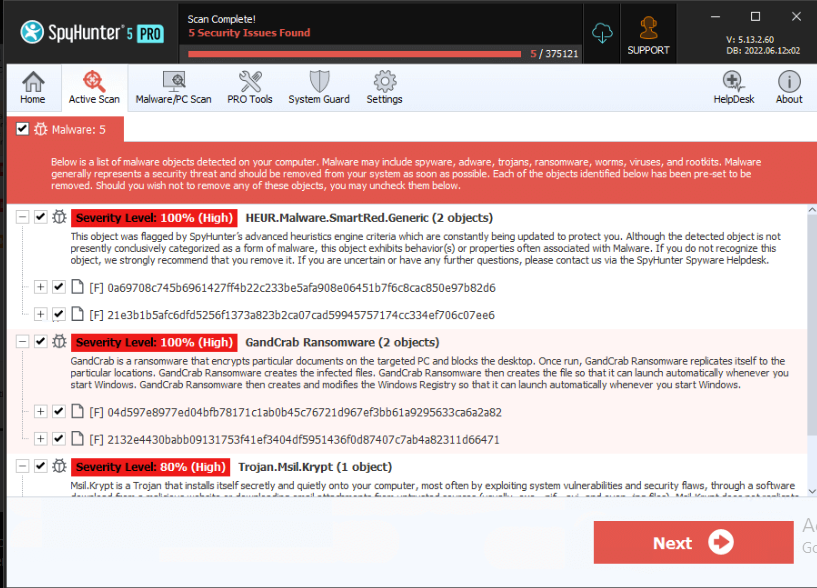
Remove Detected Malware Entries
Next step after detecting the malware threats is to remove them. You need to follow the SpyHunter recommendation.
It is best to register and activate SpyHunter to remove the malicious files and entries immediately. This offers full features and so many additional options for PC security. However, you can also activate 7 days free trial option if you do not want to consider purchasing the full version of SpyHunter now.
